Description:
Get insight into CapCut vs. Alight Motion to make the best choice for video editing. Understand their features, tools, and effects to ensure the magical transformation of your content.
Introduction:
Capturing moments in the form of images or videos and then improving their quality with free editing tools is quite common nowadays. You can get such apps for free from the official Google Play Store or App Store. CapCut and Alight Motion are among those apps that have huge followers with their advanced tools and unlimited filters. They are a hub for multiple templates, effects, or stickers that make your content more engaging.
However, some users favor CapCut, while others prefer Alight Motion. If you are looking for the best solution between the two, stay here. We will help you make an unbiased comparison of CapCut vs. Alight Motion factors so that you can choose the most suitable one.
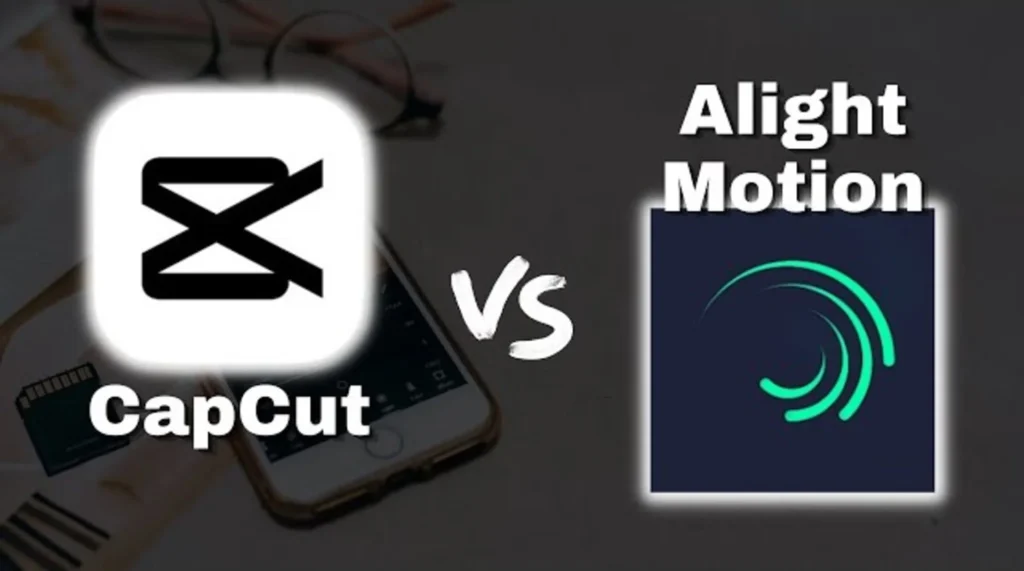
Features of CapCut and AlightMotion
Let’s have a look at what you can experience while downloading these apps on your device:
Simple Edits
If you are looking for an app that enables you to make simple edits to your images or videos, then CapCut is the best choice. It has templates that you can utilize with a few clicks. When you import your images or videos into those templates, all the effects or filters are automatically applied.
On the other hand, Alight Motion has advanced editing tools along with simple ones. New users may find it confusing to use simple options for adding effects, filters, captions, etc., to their content.
Keyframe Animation
Keyframe animation plays a vital role in ensuring the smooth transition of various video clips. It defines the ending and starting point of different keyframes. This tool is available on both apps, letting users enjoy the insertion of frames, filters, and effects without any flaws. However, the steps you follow in one app differ from those in the other. So, you need to learn the specific procedure for utilizing this professional feature.
Vast Collection of Filters and Effects
Both Apps provide their customers with multiple filters and effects that help them follow trendy designs like retro effects, slow motion, etc. You can also follow memes by checking the apps’ updated templates. By exploring the library, you will get relevant edits that improve the coverage or worth for the viewers.
Import and Exports
Both apps allow users to import images or videos in various formats for editing. You can also select the desired resolution or format after finalizing all the changes for download. This freedom makes it easy for users to have content in any size or format that they need according to their posting requirements.
Advanced Edits
Along with simple edits, both apps provide advanced tools for some professional transitions like 3D animation, Slow motion, Vector drawing, or motion graphics. However, some features are restricted to any particular app. For example, dedicated velocity tools are only available in CapCut, while dedicated vector graphics mode is available in Alight Motion.
Attractive Fonts
Captions play a vital role in making your content more informative. You can add text in various fonts by checking the library of the apps. Both apps provide attractive and clear fonts to enhance readability and aesthetics. Top social media influencers use such tactics to make their content more expressive and clear.
Frequently Asked Questions
Q: Is CapCut available on PC?
Yes, you can use this video editor on your PC by getting it from the official website. It’s freely available to download on both Mac and Windows.
Q: Is Alight Motion available on PC?
This app is available for Android or iOS devices, However, you can get in on your PC with the help of any Android Emulator.
Bottom Line
After evaluating the factors of CapCut vs Alight Motion, nobody can deny the worth of these apps. However, if you are looking for one single recommendation, then I would go for CapCut. Why? Despite its advanced tools and professional templates, it is quite easy to operate.
Whether you are a beginner or an expert, Capcut is the perfect solution to transform your ordinary videos into extraordinary ones. With clear icons and a user-friendly interface, this editor has millions of downloaders worldwide.


Capmodcut.com is the best video editor just like kinemasteraap.com for amazing video editing
I like this amazing video editing tool thank you capmodcut.com