Meta Description:
Get an insight into how to make a template on CapCut and showcase your creativity to the fullest. Polish your editing skills by developing unique designs and effects.
Introduction:
CapCut is one of the well-known editors available for free on the internet for having outclassed transformation of your images and videos. This AI-based app is a hub for unlimited filters, effects, and advanced tools like chroma key, slow motion, AI drawing generator, animation, etc.
This app allows users to create their own unique templates for their video edits, not just the official ones. By joining its Template Program, you can show the world your creativity in the form of trendy templates. Here arises a question: How to make a template on CapCut? We will guide you through both ways of creating templates for personal use and for everyone. Stay with us.
Steps to Make a Template for Personal Use
Whether you want to add text, overlays, or any effect to your video, this method allows you to enjoy the freedom of having your own template for editing. The desktop version of this amazing editor makes it possible to use elements of your choice in the template.
You can replace the existing templates for your usage by transforming them into unique ones. You can add or remove the sounds, symbols, effects, etc, that you find suitable according to your content with these steps:
Step 1: Launch the app on the desktop from the official website.
Step 2: Create a project by incorporating all the required elements into your template by pressing the option “Create project” available on the top of the screen.
Step 3: Add images or videos from your computer by pressing “ Import.”
Step 4: Arrange all the files in the timeline in your desired order.
Step 5: Use the app’s texts, symbols, tools, effects, or any other customization options to complete your template by selecting the options available at the top.
Step 6: Save the changes in your template and press the option “ Export” after you are completely satisfied with the edited material. It takes time to save the template. Remember to choose a unique name for the template before the export process.
Step 7: Now, move back to the menu tab to access the menu where you will find all your current projects.
Step 8: Now duplicate the newly created template by clicking on it and pressing the “ duplicate” button. This will create a template with the same changes or effects.
Step 9: Rename the duplicate template with any other title. You can import other images or video clips for new edits without changing the original template with this one.
The same process will apply wherever you want to use the template you created. Just duplicate it and choose a unique name for the new one. You can modify the duplicate in any way that suits your needs.
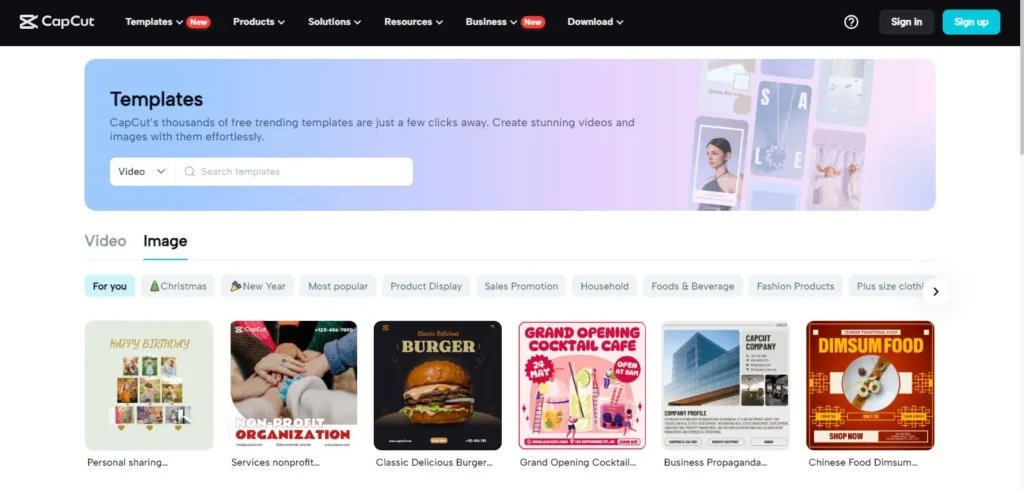
Steps to Make a Template for Everyone
If you are a U.S. resident and above 18, you can create templates for everyone by joining the Template Program. This is also an authentic money source, which gives the creator a bonus or commission when people use that template.
If you think you have extraordinary editing skills, show the world your talent by making a template in this way:
Step 1: Join the template program by getting help from an existing creator who will invite you. You can also join it by making multiple TikToks that give you the opportunity to join the program.
Step 2: Submit your work by making a video during the editing process. You have to prove your skills, so follow all the instructions that you receive during signup.
Step 3: After the approval, you can create a template using images or videos available on your device.
Step 4: Export the video and choose” Post” as a template
After the authority’s review and approval, you will get a direct link, which you can share with others, allowing them to use that one. Now, the world can see and pick the template you created by getting it from the Template tab.
Remember to use multiple elements in the sample video to show you are eligible to create templates for others. You can get help from different effects, sounds, alteration of video speed, transitions or animation, etc.
Bottom Line
CapCut is the best platform to flaunt your video editing skills by having templates of your own choice instead of relying on the library. If you are fond of details in video editing, then why not create designs that best represent your work? To make your work recognizable, learn how to make a template on CapCut. Both methods mentioned above make it possible to have a collection of unique templates for editing.

